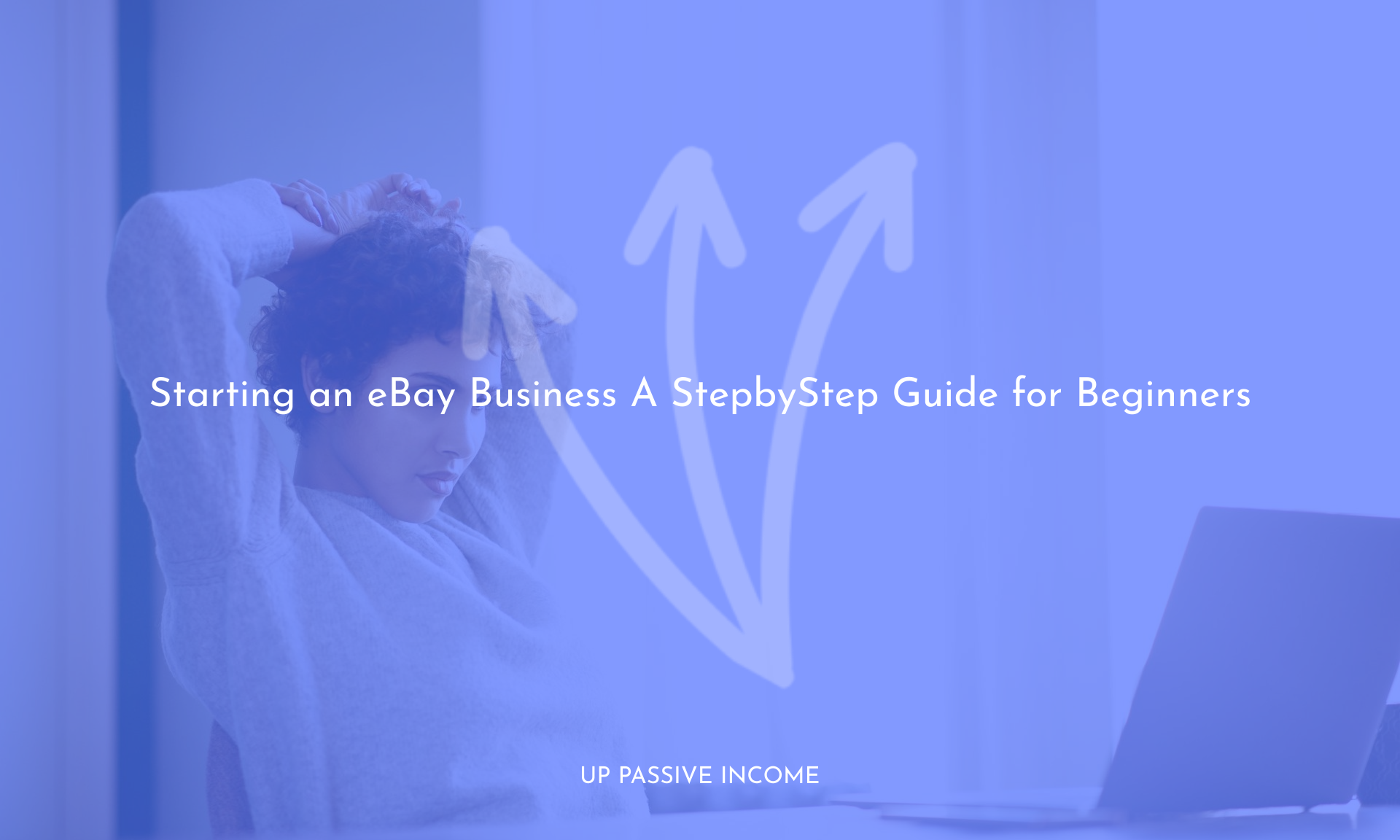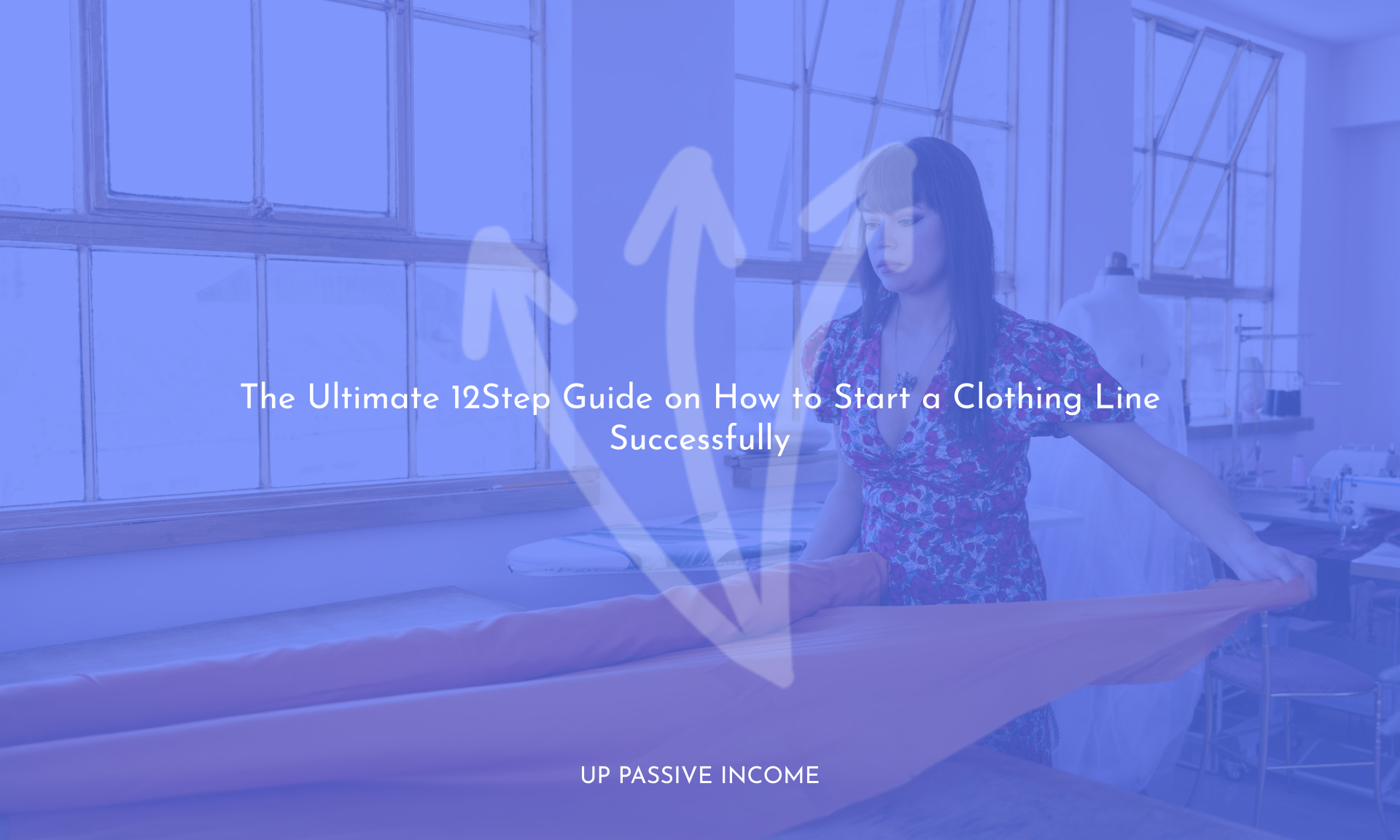Looking for a low-cost business to start at home? Heres what you need to know about how to start an eBay business.Find the right payment provider to meet your unique business needs.
Looking to start a profitable business from the comfort of your own home? This comprehensive guide will walk you through the 15 essential things you need to know about how to start an eBay business. Whether you’re a beginner or have some experience, this guide is the ultimate resource to help you kickstart your online venture and achieve success on eBay.
Table of Contents
If you’re an aspiring e-commerce merchant, you may have wondered what it takes to start a successful business on eBay. After all, eBay is one of the oldest and most recognizable e-commerce platforms. The site had 182 million active buyers in the second quarter of 2019 and averages 1.8 billion site visits per month — second only to Amazon. In other words, it’s a great place to launch your e-commerce career.
However, selling on eBay isn’t a walk in the park. It takes skill, dedication and more than a little insider knowledge to turn your online store into a respectable operation. Below you’ll find some key tips that can bolster your chances of success as an eBay seller.
How to start an eBay business: The basics
The process of starting an eBay business is actually fairly simple. But before you dive in, we recommend doing a little planning. Namely, consider what you will be selling, what payment methods you’ll accept, customer service policies and shipping methods. Also, have a look at the eBay seller policies and rules to make sure eBay can support your e-commerce business idea. Once you feel ready, here’s what you do:
1. Choose your account type
To get started with eBay, select the “Register” button on the homepage. You’ll be directed to a page where you can create an account. eBay allows you to choose between a personal account and a business account. A personal account is for casual selling, while a business account allows you to sell large quantities of products. You can also register a legal business name and customize your store with your business’s branding. While its free to create an eBay business account; you will have to pay seller fees associated with the listing and selling of your products.
2. Register your account
To register your account, youll need to provide your legal business name, email and phone number, and create a password. Next, youll be prompted to create a username. Then, eBay will ask for your legally registered business address and phone number in order to verify your credentials. Once you provide all this information and click “Register,” you should have immediate access to your account.
3. Set account preferences
real estate
The first thing you want to do when you log into your account is adjust your account preferences. To do so, click Account settings” on the menu bar. From here you will be able to update shipping information, buyer requirements, communication preferences and addresses associated with your account.
The most important thing to update here is your payment method, as this will be how you pay for your selling fees. You can choose among PayPal, direct debit or credit card. This card or account will be charged automatically based on your seller invoice.
4. Add inventory
Now comes the fun part — adding products to your store. Start by clicking the sell link in the upper right-hand corner of your account page. eBay offers two methods for adding inventory: A quick listing form and an advanced listing form. The quick listing tool expedites the process of adding products by allowing you to enter keywords to describe your item. eBay will place you into one of their product categories and offer listing suggestions based on your descriptions.
The advanced listing tool allows you to go more in-depth with the information you provide. You can input a product title, product categories, photos, item description, selling details and shipping information, among other criteria. With both the quick listing and advanced listing methods, eBay calculates your seller fees based on the product information you provided. Therefore, it’s important to pay close attention to the information you enter.
The most important elements include your selling information (auction vs. fixed-price), payment information (PayPal, eBay Managed Payments, offline credit card payments or pay upon pickup), return information and shipping details (flat-rate vs. calculated).
How to start an eBay business: 15 tips
Now that your business is off the ground, let’s talk about some tips that will help you navigate the marketplace and take your eBay store from ordinary to extraordinary.
1. Start small
Don’t invest a large sum of money into inventory when first learning how to start an eBay business. Instead, start small. Find a few items to sell, and get some experience taking photos, writing listings, testing pricing options and interacting with buyers. Make sure you can handle the core functions of maintaining an e-commerce business (filling orders, handling returns etc.) before you start to scale up with more products. Even if your eBay business is a side hustle, you need to dedicate time to it every day if you want to see real results.
2. eBay’s free — up to a point
You can list 50 items per month for free. Youll pay a small fee for each listing beyond that allotment. This is known as an insertion fee. These fees are charged per listing, per category. For most categories, the fee is 35 cents per listing.
You also pay a final value fee (a small percentage of the sale price) once an item sells. This is called the final value fee, which is a percentage of the total amount paid by the buyer, including shipping and handling. For most categories, the final value fee is 10% of the total sale amount with a maximum fee of $750. Also, don’t forget about payment processing fees. If you use Managed Payments, the fees will come directly from eBay
You can also ramp up to a more robust eBay store by paying for a subscription (known as eBay Stores). Starting at $19.95 a month (for an annual subscription), this option gives you hundreds or thousands of free listings per month.
Visit eBay Fees for details about fees, including a fee calculator and a tool to help you pick the right eBay store option.
3. It helps to have a niche
One of the keys when figuring out how to start an eBay business is to identify a niche. Your eBay business is simply more likely to succeed if you develop a specialty. For example, if you sell only collectibles, buyers are more likely to come back to you again and again than if you sell collectibles along with used smartphones, video games, handbags and cookware. Better yet, specialize in niche collectibles, such as 1960s Disney collectibles or Bakelite bracelets.
Check out what’s hot on eBay right now, to pick up product ideas.
4. You cant get away with amateur photos
As with any e-commerce site, you need good product shots. Use well-lit, high-resolution photos on a plain background that show products from multiple angles. Include close-ups, and indicate scale.Use eBay’s picture service tool to ensure that photos render properly on mobile devices.
5. The more detail, the better
A picture may be worth 1,000 words, but detailed product descriptions help items sell too.
Start by choosing a category for your item. Then write a listing title using keywords such as brand name, size, color or model number — any term people might use when searching for this product. In the description, include plenty of product details and more keywords.
You should also try to optimize your product listings for SEO and take advantage of eBays Best Match algorithm. In the same way that Google sorts search results, the eBay Best Match considers factors like listing title, item popularity, price, listing quality and more to determine what customer’s see first when they search the eBay site.
6. Youve got to price it right
While eBay is best known for auction-style listings, you can also set a fixed price for an item to help it sell faster.eBay’s quick listing tool suggests the best pricing options to attract buyers based on how similar products sold in the past.
7. Its not over when the item sells
Once you make a sale, its important to complete that sale quickly and accurately. To do so, make sure you send out the correct product through the shipping method youve indicated as quickly as possible, as this creates a good customer experience. eBay has tools you can use to calculate postage, print shipping labels and pay for shipping right from home. Plus, you can get free shipping supplies from the U.S. Postal Service, UPS and FedEx.
Learn about eBay shipping options.
To check the status of a payment on a sale you’ve made, go to “My eBay” on your account home page, navigate to Sold items and select Awaiting payment. If you find that there seems to be an issue with receiving payment, contact eBay customer service or reach out to the buyer directly.
8. Be ready for some returns
To compete with other e-commerce sites, your eBay business should offer returns. It’s best to deal with returns as quickly as possible so as not to upset the customer. You can customize return options and choose whether you or the buyer pay for return shipping via your account settings.
You can also reduce the likelihood of a return by using clear photos and detailed descriptions in your listings and clearly stating your return policy.
9. Face issues head on
Aside from returns, you’re likely to face a situation where the product you shipped out got lost in the mail, or a customer had an issue with a problem they received. The best way to handle these situations is promptly and professionally.You should refer to eBay’s policies on dealing with these kinds of customer concerns so that you approach them in the best way possible.
10. Use the eBay seller hub
With this free seller tool, you can access a dashboard to see how your listings are performing, quickly list new items, and see the status of orders and returns. Viewing this data regularly helps you improve your listings for better results.
If youre an eBay Stores subscriber, you can use eBay Seller Hub to create promotions, discounts and other marketing messages.
11. Improve your seller profile
Consider your Seller profile as your eBay reputation. When you receive positive reviews and ratings, youll add clout to your seller account — which is why it is extremely important to prioritize good service. Positive reviews make your business more appealing to customers and can also help your products rank in eBay.Furthermore, having a good Seller profile will give you more leverage with eBay. For instance, you may be able to get an increase in listing limits if you’re known as a highly reputable merchant.
12. Solicit feedback
Because positive reviews are so important for the success of your business, you need to be proactive about seeking them out. If you delivered excellent service to a customer and they were pleased with their experience, ask them to leave a review.If you receive a negative review, you can reply to the feedback, request a revision from the seller or contact eBay and ask for it to be removed.
13. Download the eBay app
Downloading the eBay mobile app allows you to manage your business on-the-go. The app is free and available for Android, iPhone and iPad devices.
Using the eBay mobile app, you can create, edit and monitor your listings, relist items, provide tracking information and respond to questions from customers.
14. Connect eBay to your own store
If you already operated your own e-commerce store before launching a store within the eBay marketplace, be sure to connect your store to your eBay account. This is a great way to filter traffic from eBay onto your own website and allow customers to learn more about your brand.
Note that many e-commerce platforms come with a free eBay integration — including Shopify and BigCommerce.
15. Network with other sellers
Hundreds of thousands of merchants sell on eBay — why not get to know them? The eBay Community was designed to teach merchants how to start an eBay business. On the eBay Community webpage, merchants share information on growing their business, marketing strategies, buying inventory and more. For those new to e-commerce, this is a great place to learn more about selling on eBay.
Frequently asked questions
Can I sell on eBay without a store?
Yes, you can sell on eBay without opening an eBay store. You can also ramp up to a more robust eBay store by paying for a subscription (known as eBay stores).
Do I need a tax ID to sell on eBay?
No, a tax ID number is not a requirement to sell on eBay, although income earned from eBay sales may still count as taxable revenue. Those looking to turn their eBay shop into a business should obtain a tax ID.
How many things can you sell on eBay for free?
You can list 50 items per month for free on eBay. Youll pay a small fee for each listing beyond that allotment. This is known as an insertion fee. These fees are charged per listing, per category. For most categories, the fee is $0.35 per listing.
How much is an eBay store per month?
Starting at $19.95 a month (for an annual subscription), an eBay store gives you hundreds or thousands of free listings per month. Visit eBay Fees for details about fees, including a fee calculator and a tool to help you pick the right eBay store option.
Thanks to Source
eBay business