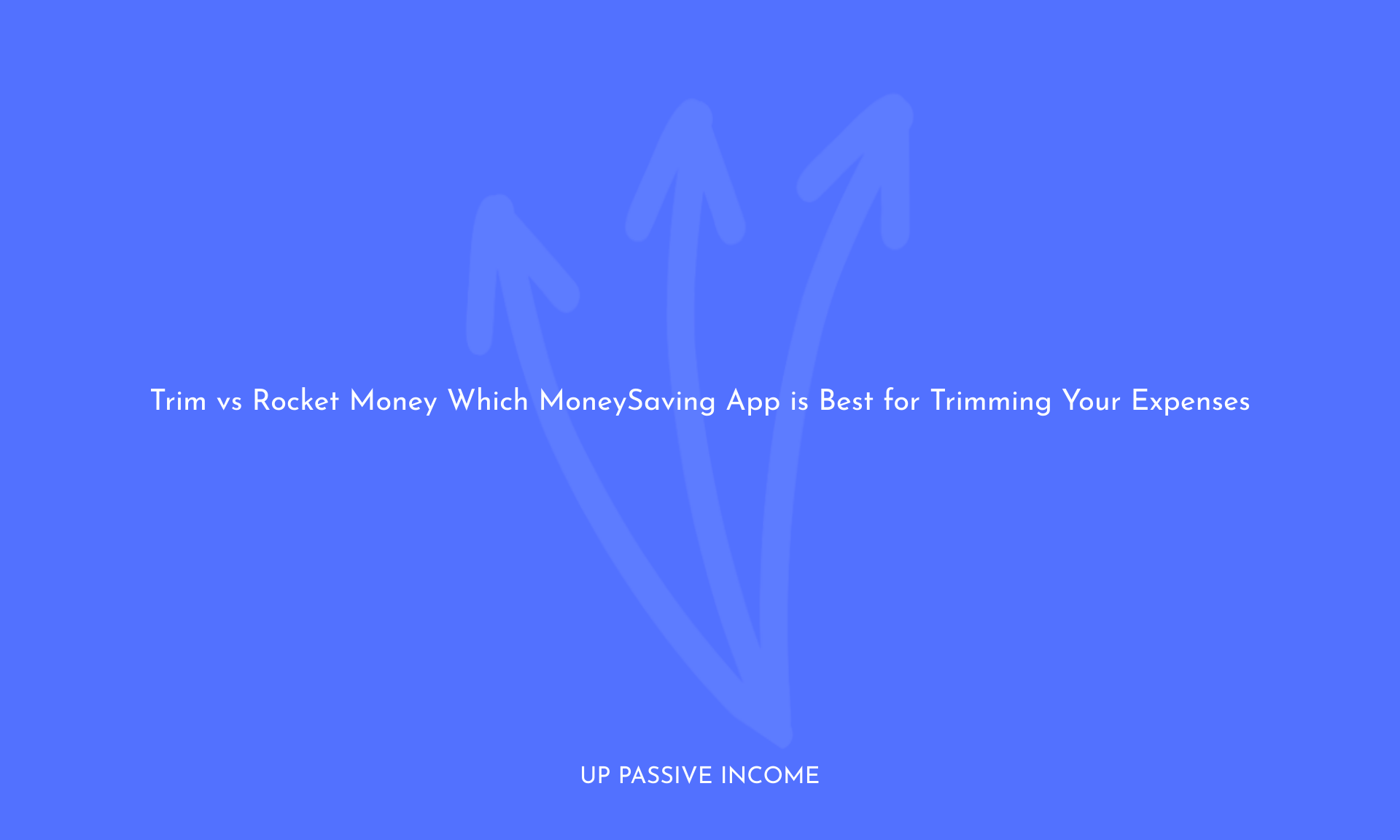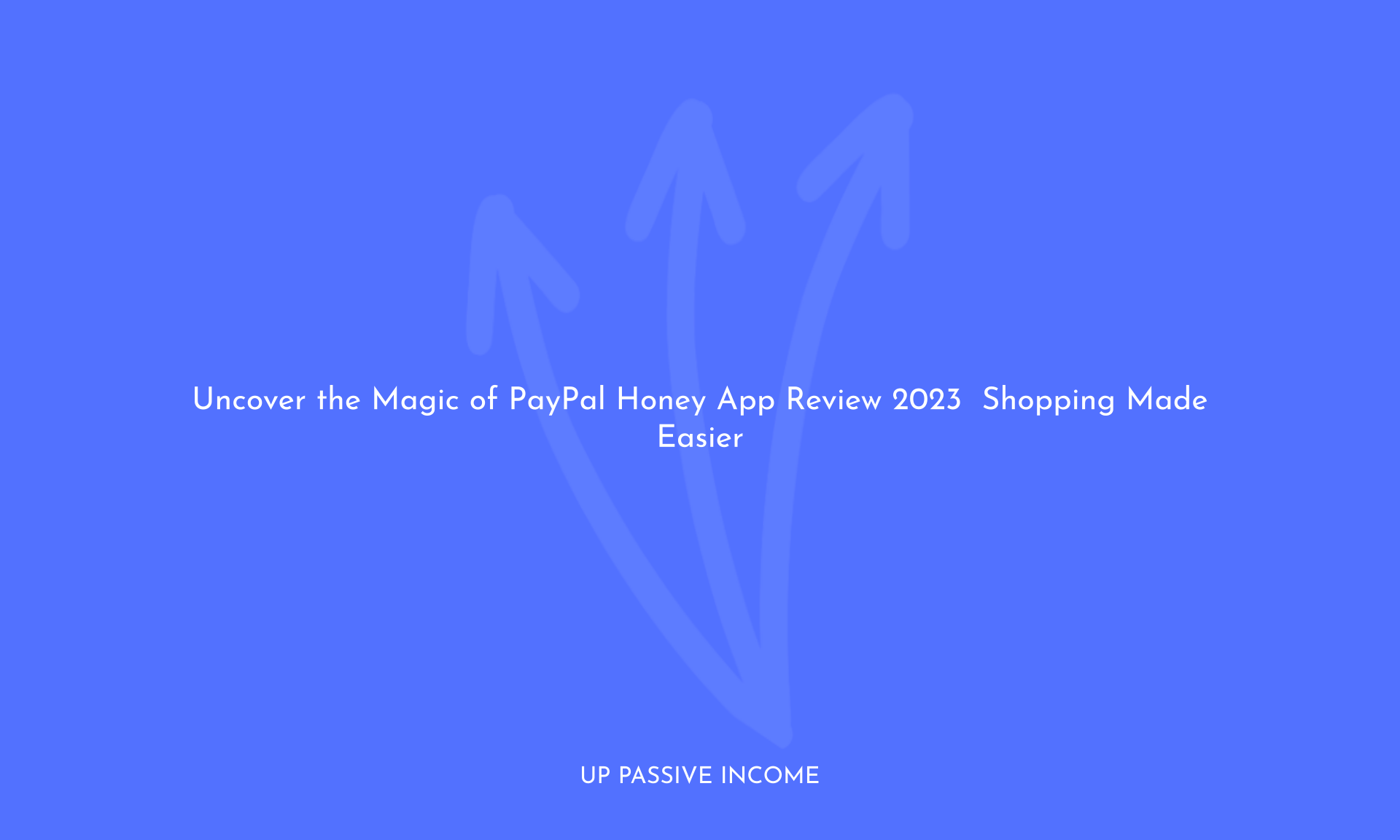Trim vs Rocket Money, both cut your bills by negotiating and cutting monthly subscriptions. But which is right for you? Read on and find out!
Looking to reduce your monthly bills? Trim and Rocket Money (formerly Truebill) are two highly-regarded money-saving apps that focus on negotiating and minimizing your recurring subscriptions. In this blog post, we compare and contrast the features and advantages of both apps to help you make an informed decision. Discover the ideal solution to effortlessly trim down your expenses!
Table of Contents
Trim vs Rocket Money, both are money management services that monitor subscriptions and track expenses to help you cut back on your monthly expenses, that you may have honestly forgotten about.
Stop and think about all your various subscription services. Netflix, Hulu, Peacock, Spotify…the list goes on and on. Subscription services are convenient, no judgment! In some cases, theyre critical for daily life. Yet, theyre often expensive and difficult to keep track of, especially if youre using a lot of them.
Trim vs Rocket Money: Overview
About Trim
Trim is a leading financial management service with the mission of helping customers solve financial problems and live the life they want. To date, the company has saved customers over $40 million by helping them cut back on daily bills and unwanted subscriptions.
How Trim Works
Like most platforms today, the Trim app is pretty straightforward. Heres a brief overview of how to get started on the platform.
1. Open An Account with Trim
Head to Trim and sign up for their service for free. You can access Trim through an internet browser, or you could download the Trim app. (Trim no longer offers Trim Premium)
2. See Where You Can Save
Once you sign up for Trim, the platform then analyzes your spending patterns and looks for ways to possibly save you money. Heres the great part: You dont have to listen to what Trim says. Just because Trim says you should possibly remove a service, you dont have to take their advice.
3. Let Trim Analyze Your Bills
Once Trim has a clear understanding of your spending patterns, the service goes to work as a financial coach of sorts, negotiating various bills from cable companies, internet providers, cell phone companies, medical providers, and subscription services.
About Rocket Money (formerly Truebill)
Rocket Money offers a very similar service to Trim. You can use Rocket Money to identify and cancel unwanted subscriptions. Its incredibly easy to use and effective at helping consumers identify financial waste so they can save money.
How Rocket Money Works
Rocket Money, like Trim, is pretty straightforward and easy to get started with.
1. Get the Rocket Money App
Rocket Money can be accessed over an internet browser or mobile app just like Trim. If youre an on-the-go saver, consider heading to the App Store or Google Play to download Rocket Money and start saving on your monthly bill.
Rocket Money is free. But the company also offers Rocket Money Premium, a service you can choose to pay between $7 and $9 a month to use. Premium accounts enable you to sync your balance, access premium chat, and use a cancellation concierge service, among other perks.
Youll also have to pay fees for bill negotiations and outage refunds too.
Start Saving with Rocket Money
2. Connect Your Accounts
Once youre up and running on the Rocket Money platform, the next step is to connect all your various accounts. If you have a checking account or credit card, youll need to give Rocket Money access so the service can analyze your accounts and pull data.
This may seem invasive, but the service needs a bit of access in order to work. Unless you grant access, Rocket Money wont be able to review where your money is going.
3. Start Saving
Once Rocket Money analyzes your spending, the service then gives you an updated financial report. Just like Trim, the service wont cancel any subscriptions unless you give it permission to do so. So, theres no threat of losing access to a subscription unexpectedly.
Free vs. Premium
Rocket Money is free to sign up for the basics but includes more service options with Rocket Money Premium.
Heres a quick breakdown:
| Free | Premium | |
| Pricing | $0 | $7 $9 per month |
| Bill Negotiation | 30 60% annual savings | 30 60% annual savings |
| Managing Subscriptions | ✓ | ✓ |
| Premium Chat Support | ✓ | |
| Cancellations Concierge | ✓ | |
| Custom Categories | ✓ | |
| Unlimited Budgets | ✓ | |
| Smart Savings Plans | ✓ |
Trim vs Rocket Money: Comparison
User Experience
The desktop experience is pretty comparable between the two, and its impossible to say if one is better than the other. Both Trim and Rocket Money are easy to use and dont require much or any work on the users part after registering. However, Rocket Money has free iOS and Android apps, while Trim doesnt.
Your best bet is to try both platforms and see which one you prefer for managing subscriptions and negotiating bills. You also may find that you like both equally… or dont want to use either financial service. If thats the case, you may try alternative spend management platforms like YNAB or Mint.
Customer Support
Unfortunately, its not easy to make a quick phone call to either company asking for support. That said, Rocket Money at least offers live chat assistance in their app. This is more than youll find with Trim, which directs users to an email address.
Security
Trim uses Plaid to connect to over 15,000 financial institutions in the United States along with 256-bit SSL encryption. According to the company, their servers are hosted on Amazon Web Services (AWS), giving you the peace of mind that comes with knowing the technology youre using is built on some of the strongest public cloud infrastructures in existence. For more information on Trims approach to security, check out Trims security policy.
Rocket Money also uses Plaid to connect to U.S. banking institutions, enabling secure access. It also uses AWS for hosting. Read up on Rocket Moneys security policy for more information. The two services have very similar security policies.
Trim vs. Rocket Money: Tips For Using Money-Saving Apps
Chances are using apps like Trim and Rocket Money may be new for you. Here are some things to keep in mind when using these types of services to get the most out of your experience.
Correct Your Behavior
Trim and Rocket Money can both work to help you cut your monthly expenses. Yet, while theyre great at helping you save a few bucks, neither really addresses the true problem at hand: reckless spending.
Take a hard look at your spending so you can get to a point where you dont have to rely on an app to do it for you. Resist needless buying and live a more frugal life so you can reach financial freedom sooner rather than later.
For the best results, use budgeting to improve your habits, so you can keep more money in your checking account and savings account instead of funneling that cash to service providers every month.
Consider Reducing Spending Manually
Another reason Trim and Rocket Money arent the perfect solutions is that theyre convenience apps. You should be able to quickly look at your monthly budget, identify areas of waste, and manually go through the process of either canceling unwanted subscriptions or bill negotiation by yourself, without having to pay a personal finance app to do it for you.
A big part of financial independence involves avoiding paying for things because theyre convenient. Take the harder route and youll save money while accomplishing the same goal.
Dont Deprive Yourself
As you look to reduce spending, think hard about the subscription services you use. Its one thing to suggest canceling all of your subscriptions, but there may be some services that you depend on.
Its possible to save money and practice responsible spending without living a life of total, monk-like austerity. So, think hard about the services youre using and decide what you can get rid of and what you may want to keep.
Frequently Asked Questions
Do apps make good financial planners?
Some apps make better financial planners than others. Before you pay for a service, consider demoing the platform to make sure you like using it and that it actually offers value. When using apps, you should always ask whether you could do as good a job or better without paying. Just because a personal finance app is convenient and effective doesnt necessarily mean its worth the price tag.
What is a bill negotiation service?
A bill negotiation service attempts to contact a service provider and negotiate a lower rate on the customers behalf.
For example, a financial services app may discover that a customer is overpaying for their cable and internet bill. The bill negotiation service may reach out to try and get better deals from that company or perhaps even a competitor offering a better rate. A strong bill negotiation service will help customers save money from the companies theyre using on a daily basis.
Is a budget good for financial health?
Sticking to a budget is arguably the best thing you can do for your financial health. When you stick to a budget, it automatically enables you to see where your money is going and how youre potentially wasting it. It isnt hard to stick with a budget. And, as time goes on, it can be adjusted.
Whats the best way to eliminate recurring bills?
The best way to eliminate recurring bills and improve annual savings is to audit your finances and look at where your money is going. If you have too many expenses and limited time, you may have success using an automated service like Rocket Money or Trim. These apps can help you identify areas of waste, saving you time in the process. That said, this is something you should probably be able to do on your own.
Trim vs Rocket Money: Which is Best for You?
At the end of the day, personal finance apps like Rocket Money and Trim can help you reduce spending by lowering your monthly bills. Over time, any extra money you save and invest can significantly improve your financial life. You can also use Rocket Money and Trim to automate smart savings.
The truth is that all consumers can benefit from having lower bills and fewer recurring charges. Saving money and budgeting should be top priorities for investors of all stripes.
That said, the only question left is whether you need an app to take care of this important function for you, or if youd be better off doing it manually.
If your goal is long-term financial independence, you may want to take matters into your own hands so that you can get a better understanding of your financial position and figure out your next moves from there. When you stop to think about it, spending money on a subscription that aims to help you remove unnecessary subscriptions from your life seems a bit ironic, doesnt it?
Trim Pros:
- Easy to use
- Offers an app for on-the-go financial management
- Uses strong bank-level security (i.e., two-factor authentication)
- Great customer service
- User-friendly experience
- Only pay if they save you money on subscriptions
Trim Cons:
- Helps with savings only; no investing options
- Limited customer service
- Limited educational resources
Rocket Money Pros:
- Cut down on wasteful spending (e.g., late fees and overdraft charges)
- Become aware of bad spending habits
- Mobile app and browser option
- Well-rated app on both iOS and Android
Rocket Money Cons:
- High service fees
- Limited educational tools
- Still another subscription service
money-saving app