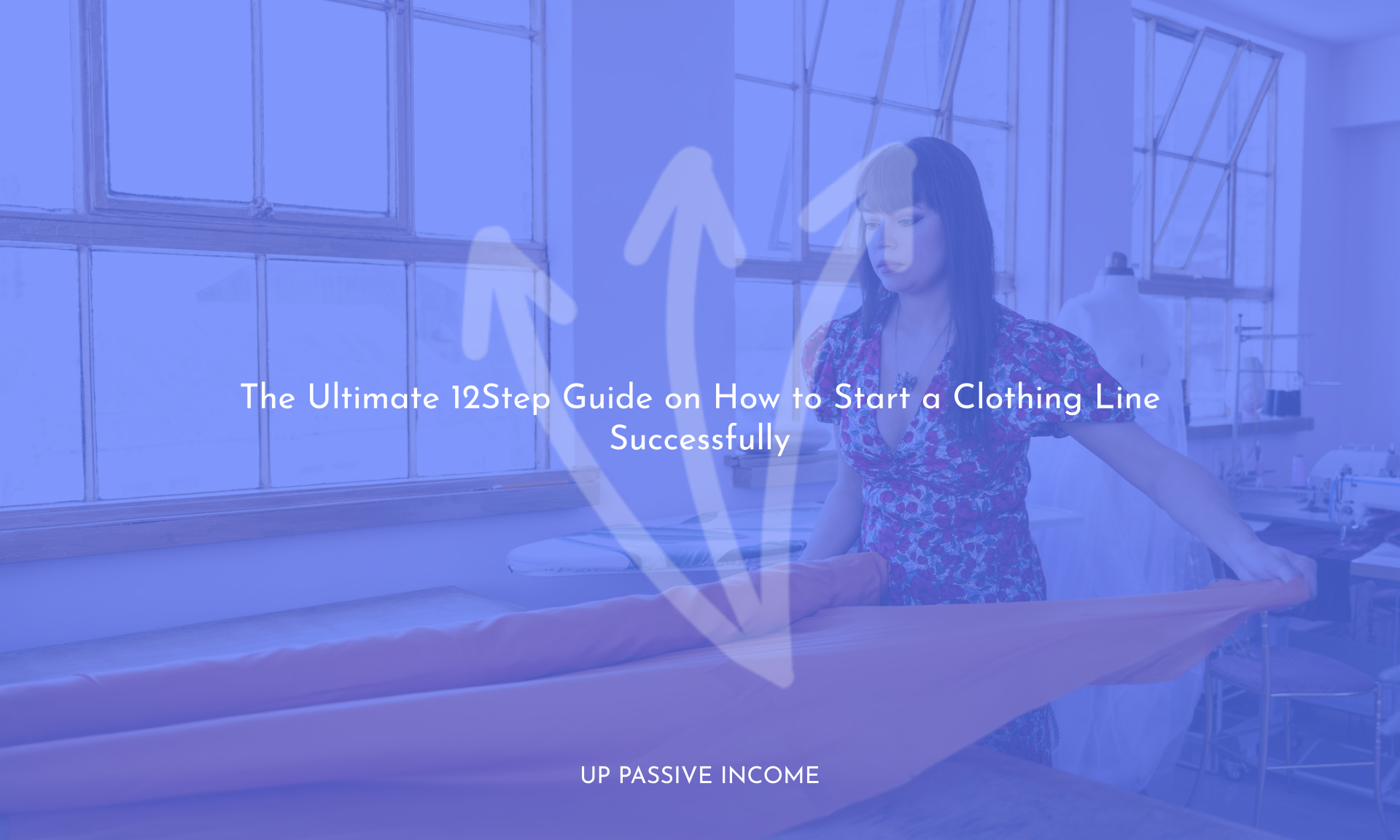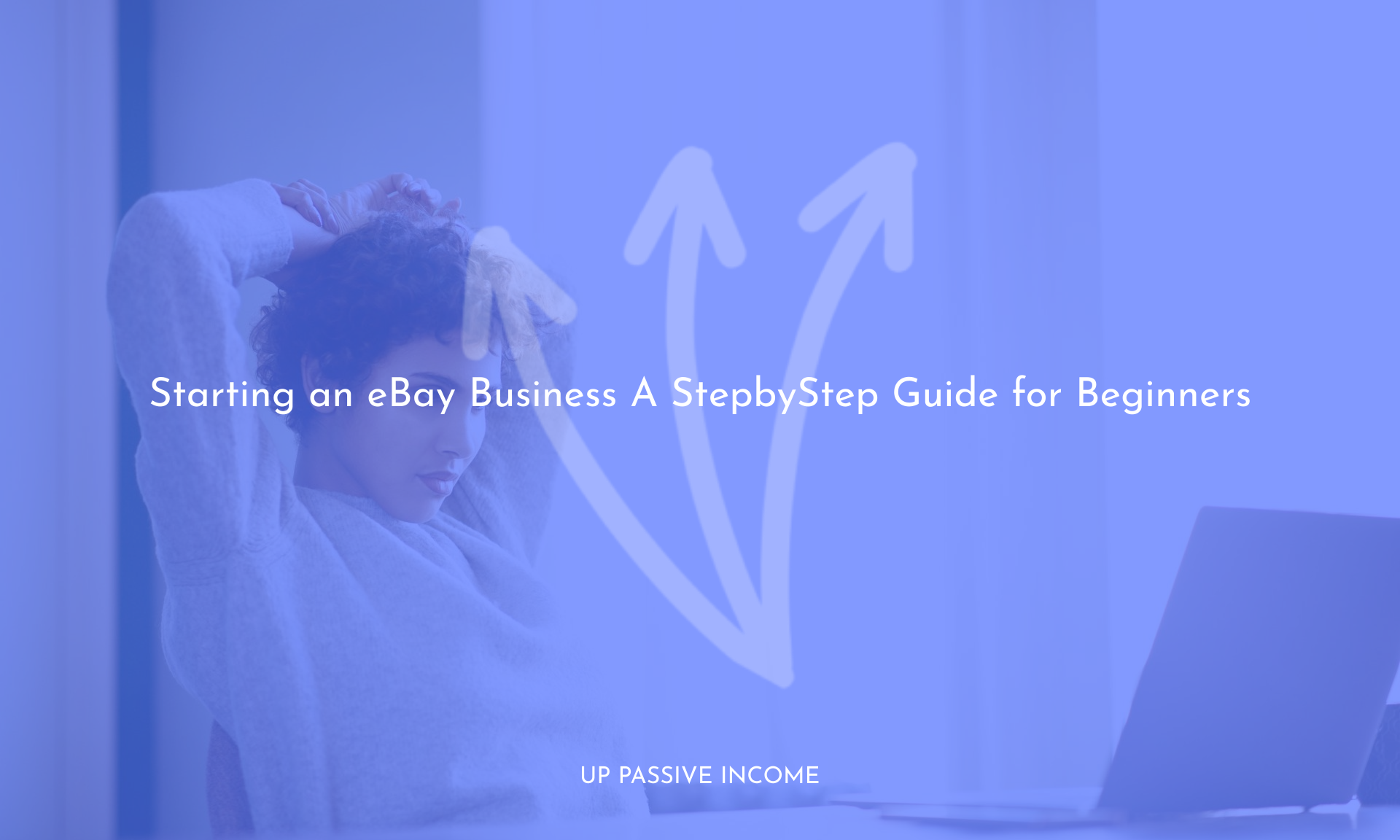Considering Squarespace vs. GoDaddy? Learn about their major features, pricing plans and pros and cons.
Are you torn between Squarespace and GoDaddy for your business website? In this comprehensive comparison, we analyze the major features, pricing plans, and pros and cons of both platforms to help you make an informed decision. Discover which one is the perfect fit to elevate your business to new heights.
Table of Contents
Creating a professional online presence is essential when launching any business venture. Whether youre building an e-commerce enterprise or simply want an online presence for your brick-and-mortar store, your website builder is key.
Squarespace and GoDaddy are two of the more popular business website platforms youll come across, and both are reliable choices. This detailed comparison will help you decide which option might be the best choice for your business.
Put very simply, if youre especially concerned with the aesthetics of your website, Squarespace should be the website building platform at the top of your list. As Squarespace says, it’s known best for its “award-winning web designs,” and its many, many templates allow people without the slightest design experience or the budget to hire a developer, to build a website that looks professionally designed.
Of course, Squarespace is more than just a pretty face: The platform is also equipped with e-commerce capabilities, blogging, scheduling, domain hosting, email marketing, analytics and 24/7 customer service, among other features.
Squarespace gives you more design control over (arguably) nicer-looking design templates than GoDaddy, the ability to sell both digital and physical tools online and some advanced features like an appointment scheduling tool, SEO optimization and integrated social media selling tools. But all those features simply may not be necessary for every business owner. Additionally, Squarespaces infinite customization can be a little overwhelming, and the learning curve to use its editing tool can be steep.
Features
The specific features you’ll be able to access depend upon which of the four Squarespace plans you select. The more expensive the plan, the more advanced those features get.
Also note that the Personal plan doesnt enable online selling at all — not a problem if thats not something you need to offer (if youre using your website as an online landing page, CV or portfolio, for instance), but its worth knowing if you want to expand into the e-commerce world. Note that Squarespace supports selling both physical and digital products.
With all that in mind, every Squarespace plan — including the most basic plan — includes the following:
-
The ability to purchase a custom domain through Squarespace or transfer an existing domain.
-
Use of your domain is free for one year, if you pay for your plan annually.
-
SSL security.
-
Unlimited bandwidth and storage.
-
SEO features.
-
Squarespaces signature professionally designed, mobile-optimized templates.
-
Website analytics.
-
Squarespace extensions.
-
24/7 email support and live chat support Monday through Friday.
Higher-priced plans include a full suite of essential, integrated e-commerce tools. With a Squarespace online store, you can sell unlimited products, offer gift cards and accept donations, at minimum. Then, some of the more useful advanced online selling features include the ability to sell your products on Instagram, abandoned cart recovery and advanced shipping and discount tools.
Regardless of the plan you sign up for, all Squarespace users can add Squarespaces Online Scheduling tool, an integrated appointment scheduling software for service-based businesses, to their account for an additional monthly fee. And if you want to sell items in person, you can purchase a Square mobile card reader, which integrates with your Squarespace Commerce app.
Pricing
Squarespace lets you choose whether youd like to pay for your account on either an annual or a month-to-month basis — and with the annual option, youll pay less overall.
Heres what all those plans cost:
-
Personal: $12 per month paid annually, or $16 per month paid month-to-month.
-
Business: $18 per month paid annually, or $26 per month paid month-to-month.
-
Basic Commerce: $26 per month paid annually, or $30 per month paid month-to-month.
-
Advanced Commerce: $40 per month paid annually, or $46 per month paid month-to-month.
Squarespace Online Scheduling offers three plans:
-
Emerging Entrepreneur: $14 per month paid annually, or $15 per month paid monthly.
-
Growing Business: $23 per month paid annually, or $25 per month paid monthly.
-
Powerhouse Player: $45 per month paid annually, or $50 per month paid monthly.
Whether youre selling goods online or in-person, youll be responsible for standard credit card processing fees, plus the price of a Square mobile reader. Also, note that Business customers also need to pay a 3% transaction fee for every product sold. It seems like a small amount, but that can add up quickly, depending on your sales volume.
» MORE: NerdWallet’s best small-business apps
GoDaddy also has the benefit of name recognition, but for a different reason than Squarespace: Founded way back in 1997, GoDaddy is one of the first-ever domain registrar and website hosting companies. Its interface and offerings have certainly modernized over the past 20-plus years, but its still a much simpler platform than Squarespace. Thats not necessarily a bad thing — its easier and faster to get your website up and running — and that website will look streamlined and professional. GoDaddy can be a perfectly sufficient choice for freelancers or entrepreneurs seeking a simple, straightforward online landing page thats especially quick and easy to build.
Keep in mind however, that only its most expensive plan lets you sell things online. But GoDaddy plans are slightly cheaper than Squarespace, and theres no transaction fee to worry about on top of your standard monthly and payment processing fees.
Features
First and foremost, GoDaddy is known as a domain host. Naturally, you have the ability to create a custom domain through the platform or transfer your existing domain. Then, of course, you can build an actual website around that domain.
GoDaddy also uses templates, but these are less involved than Squarespaces: It uses ADI (artificial design intelligence), which builds a mobile-optimized website for you after answering a series of questions about what you want your website to look like. Then you can control the aesthetics of that template, like font size, color and theme, but you dont have nearly as much control over things as you do with Squarespace. Again, thats not necessarily a bad thing, depending on your preferences.
Like Squarespace, GoDaddys four subscription plans increase in additional features. Its most expensive plan (and only that plan) supports basic e-commerce through an integrated online store, where you can add and edit product listings, configure a few shipping options via USPS or UPS and process payments through PayPal, Square or Stripe.
GoDaddys built-in SEO tools are only available for the three more advanced plans and its blogging capabilities are pretty limited. You can also embed links to your social media pages on your website, though you cant sell directly through Instagram or Facebook. All users can avail themselves of GoDaddys 24/7 phone support and a live chat.
Pricing
GoDaddy is simpler than Squarespace — and its a little cheaper, too. Heres how much its four plans cost when paid annually:
-
Basic: $10 per month.
-
Default: $15 per month.
-
Premium: $20 per month.
-
Ecommerce: $25 per month.
A version of this article was first published on Fundera, a subsidiary of NerdWallet.
Squarespace overview
GoDaddy overview
Thanks to Source
Squarespace vs GoDaddy