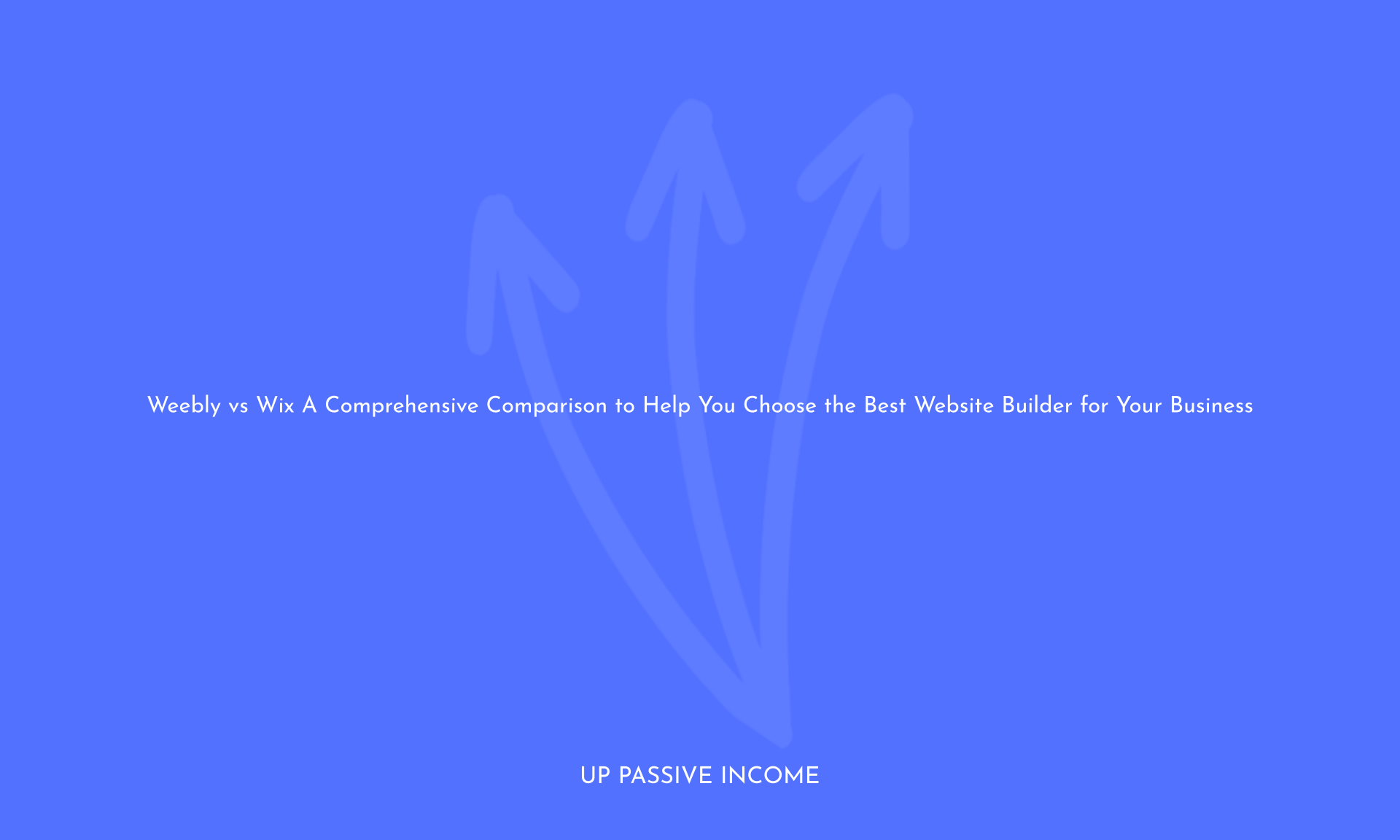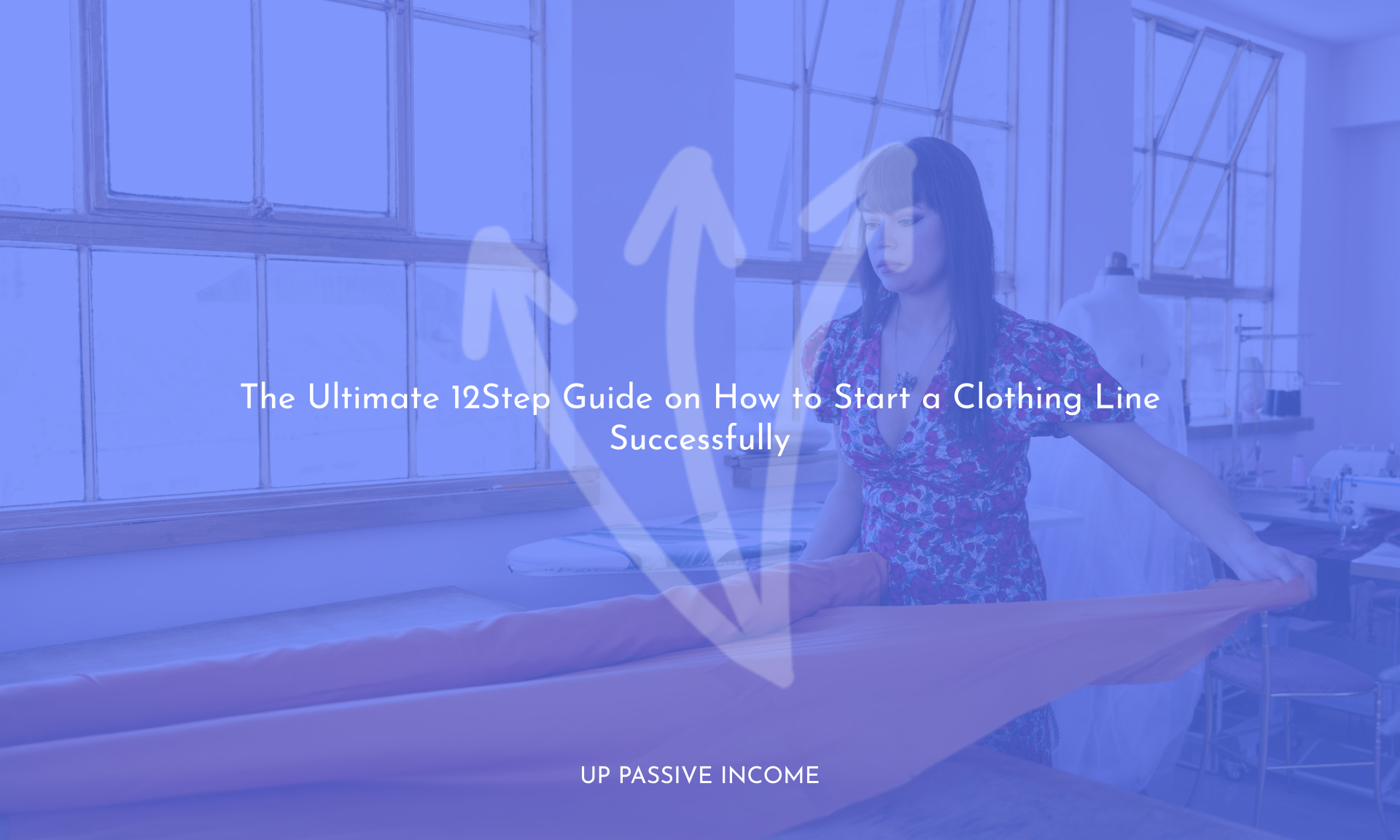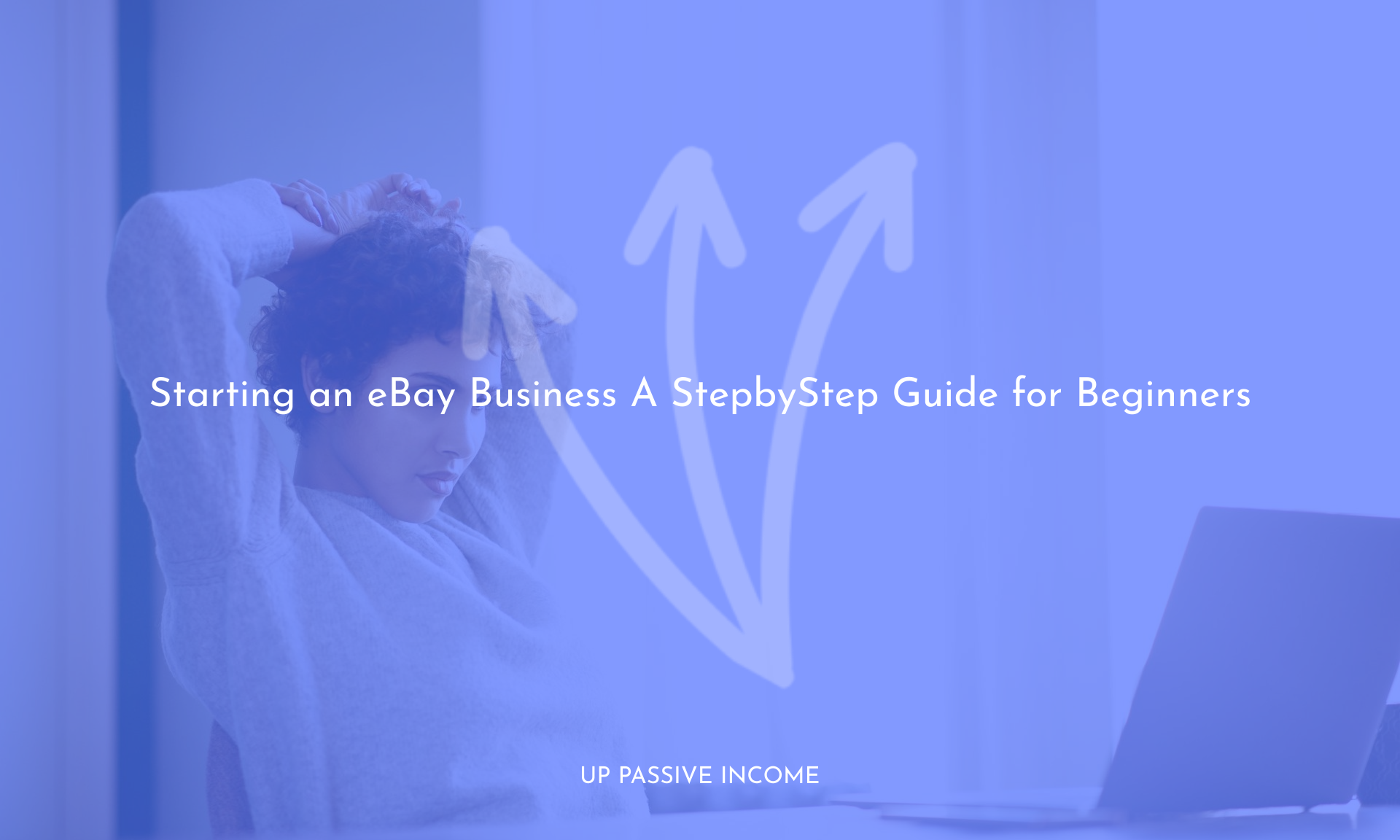Deciding whether Weebly vs. Wix is best for your business? Compare several variables to help you choose.
Unsure of whether to go with Weebly or Wix for your business website? This comprehensive comparison highlights the key factors you need to consider when deciding between these popular website builders. Make an informed choice that aligns perfectly with your business needs and goals!
Table of Contents
Wix and Weebly both offer a solid set of easy-to-use business website design and management tools, but competition begins to heat up when you examine the fine details. The right choice really comes down to what matters most to your business. This comprehensive guide will help you decide.
Similarities
Both Wix and Weebly are full-service website builders delivering extremely user-friendly website design and back-end management tools. Both platforms allow anyone, even beginners, to build modern, full-featured business websites without any coding knowledge or website setup experience.
Below are key features that you get with both Wix and Weebly.
All-in-one website platforms
All-in-one website builders package everything you need to build and run a website into one simple-to-use service. From your website domain name and design, to marketing tools, sales functionality, website hosting and platform updates — Wix and Weebly deliver it all.
The major benefit of choosing an all-in-one platform like Wix or Weebly is simplicity. Everything is at your fingertips, and it all works because the service ensures it does. You dont need to worry about platform updates, website storage, bandwidth or theme and add-on compatibility. Both Wix and Weebly take care of these details so you can focus on building your business.
In contrast, the popular WordPress website platform leaves website maintenance, updates and compatibility issues up to you. The tradeoff is a vastly more expandable and versatile platform than all-in-one solutions. However, if simplicity and ease-of-use top your list, Wix and Weebly beat WordPress, hands-down.
Both free and paid plans
Wix and Weebly each offer free and paid website plans that deliver more marketing tools and business management features as you move up the levels. On both platforms, you can start with a free or lower-tier plan and upgrade at any time without having to alter or rebuild your website.
Weebly has just four website plans and all deliver e-commerce features for online stores — even the free plan.
Wix has eight paid website plans, but offers a total of nine if you include its free plan. Unlike Weebly, e-commerce features arent free on Wix. If you want to sell online using Wix, you need one of the paid Business and eCommerce plans, which start at $23 per month.
Plug-and-play designs
Both Wix and Weebly let you build beautiful websites using an array of business-ready themes (for Weebly) and templates (for Wix) as a starting point. Wix delivers more than 500 general-use and business-specific website templates, compared to Weeblys roughly 100 themes.
Built-in marketing and SEO tools
The Wix vs. Weebly matchup is pretty even in terms of built-in marketing tools. Both make it easy to integrate email sign-up and social media links into your home page, footers and individual pages. Plus, each delivers integrated blog tools for general-purpose blogging, content marketing and affiliate income websites.
Wix and Weebly also support Google Analytics integration to track your online performance and offer sound search engine optimization (SEO) tools to drive higher search results. These include header tags, custom page titles and URLs, image alt text and customizable meta descriptions.
Hundreds of apps
If these platforms built-in sales, marketing and SEO tools dont fill your business needs, you can always expand your website capabilities with add-on apps. Plug-and-play apps let you easily insert features like social sharing icons and online forms into your website and add functionality such as online bookings, chat features, shipping label printing and much more.
Add-on apps are somewhat even in the Wix vs. Weebly matchup. Wix offers over 250 apps while Weeblys current count is around 355 apps. Weebly offers more options, but youre sure to find just about any add-on you need on either platform. Some apps like Wix Chat and Weebly Instagram Feed are free, while others carry a fee.
Mobile-friendly
The Weebly vs. Wix matchup is also a tie in terms of mobile readiness. Both platforms deliver fully responsive websites that display beautifully on all types of screens, plus mobile access to your websites management dashboard. Using the Wix Mobile App or the Weebly Mobile App, you can easily edit your website, add to your blog, connect with customers and manage sales from any mobile device.
Differences
Clearly, both Wix and Weebly deliver solid platforms that cater to a full range of business website needs and budgets. However, when you dig into specific features and tools, each clearly outperforms the other in certain areas.
Where Wix wins
Wix soundly pulls ahead of Weebly for overall website design options and customization features. This is a driving factor in its popularity and likely why Wix beats Weebly two-to-one in overall usage. If design freedom tops your list, Wix just might be the platform for you.
More website templates
Wix offers more than 500 website templates, and many are built to meet specific business needs. You can find plug-and-play Wix website templates for pet sitting, music sales, travel and tourism, affiliate blogging, local services, e-learning and all types of online sales — including digital goods for download and products that ship.
With over 100 themes, Weeblys design selection is by no means small, but it doesnt come close to the range of gorgeous designs you get out of the box with Wix.
Fully customizable websites
Wix also delivers far more website customization features than Weebly and even offers a “blank slate” template to build a website from scratch using drag-and-drop tools. You can also customize any plug-and-play template with Wixs many drag-and-drop design tools.
Bottom line, Wix gives you near-total control over the look of your business website, and you dont need to touch a line of code to create your own online masterpiece. This design versatility is why many businesses ultimately choose Wix over Weebly.
Where Weebly wins
When you dig into the details, youll find that Weebly offers some notable functional perks over Wix. For some businesses, the following factors may place Weebly well ahead of Wix.
Best free plan
If youre building a business on a shoestring budget and need a free website, you cant go wrong with Weebly.
Unlike Wix, Weebly free plans support e-commerce sales, mainly because its owned by the leading payment processor, Square. You do have to use Square for processing your online payments, but overall, its a great deal compared to paying $23 per month with Wix or more with other e-commerce platforms.
Like Wix, Weebly inserts an ad on your free website. However, Weebly ads appear in the footer, which is far more discreet than Wixs banner, below, which tops every page of your free website.
Better e-commerce features
Not only do you get e-commerce features in every Weebly plan, but it also delivers better overall e-commerce features than Wix. You can bulk upload products — something you cant do with Wix — plus set inventory alerts, send marketing emails based on customer behaviors and organize products into multi-tier website menus.
Multi-tier menus
Wix menus only support two levels, meaning you can have a main category with subcategories, but thats all. Weebly menus support unlimited levels, so you can have a main category with subcategories, break those into sub-subcategories and have it all reflected in your website menu.
If youre building a relatively “shallow” website with main categories and a few subcategories, Wix can handle it using its two-tier subpage menu creator, below.
However, if you have an e-commerce store with multiple category tiers or want to build a content site that dives deep into subtopics, Weeblys multi-tier menu builder supports more complex three- and even four-tier navigation menus.
Square POS integration
Weebly is owned by Square, which is a top-rated small-business payment and technology service. So naturally, Squares many sales tools, like its retail and mobile POS systems, connect seamlessly with Weebly. This marriage makes it very easy to sell in-store and online and manage everything in one seamless system.
Plus, you can tap into Squares many value-added tools like payroll, timekeeping, online appointments and more, to efficiently manage your online and offline activities.
Which is better for your business
If youre still on the fence, here are some real-world scenarios to help you spot the best solution for your particular needs.
If you want a free business website platform
Weebly delivers a better free website solution than Wix. With Weebly, you can sell online without a paid plan, unlike Wix, whose e-commerce features start at $23 per month. Plus, the Weebly ad appears in the footer on its free website, not in the top bar like Wix.
Weeblys free website also fully integrates with Squares versatile mobile and retail POS system. All together, Square and Weebly deliver a powerhouse suite of online and offline sales tools with absolutely no monthly fees.
If you plan to sell in-person and online
This is another nod to pairing Weebly with Squares mobile and in-store POS. If you currently use Square for in-person selling, Weebly is already built into your Square POS. You just have to turn it on and set up your website.
If youre just starting out and plan to sell both online and in-person, then Square and Weebly have you covered. It connects every way you sell — in-store, via mobile card readers and online — within one streamlined system.
Wix does connect with Square for payments, but it doesnt fully integrate with Square POS like Weebly. Nor does Wix integrate with other top small-business POS systems like Clover or Lightspeed. If you need to combine a Wix or Weebly website with a POS for in-person sales, the winner is Weebly and Square.
If you want complete design freedom
Heres where Wix takes the grand prize in the Wix vs. Weebly showdown. Customizing a Weebly theme is easy and intuitive, but it doesnt come close to the virtually unlimited design possibilities that Wixs drag-and-drop tools deliver. If crafting a fully customized website is your dream, Wix is the easiest way to bring it to life.
This freedom is why all types of creative businesses flock to Wix. Photographers, artists, crafty bloggers and image-driven services can easily define their look and brand their way using Wix.
If you plan to build a complex website
If you have a large inventory collection with multiple sub-categories or many layers of content topics and sub-topics, Weeblys multi-tier menu builder is the ideal choice. It lets you create dropdown menus that are several layers deep and makes it easy for site visitors to quickly find what they need.
That said, neither Wix nor Weebly are designed to manage mega-sites with thousands of products and pages. For that, you really need a more robust content-management platform, like WordPress.
If you want to sell on Amazon, eBay and social media channels
Both Wix and Weebly fall short when it comes to multichannel e-commerce sales. If you plan to sell on multiple marketplaces like Amazon, Walmart and eBay, you really need a multichannel sales platform. Top contenders include Shopify, BigCommerce and WordPress with WooCommerce.
Ditto social media channels like Facebook Shop and Instagram shoppable posts. Neither Wix nor Weebly pushes products to social media pages for social commerce (yet). Youll need a multichannel platform for this, too.
However, if you use Square (which owns Weebly) for payments and set up your Weebly store through your Square dashboard — a feature called the free Square Online Store — you can sell via Instagram. As Square further advances its Weebly e-commerce product, perhaps other multichannel sales tools will be added.
For now, if multichannel or social selling is something you want to pursue, its best to start with a multichannel-ready platform from day one. Moving your Wix or Weebly website to a new platform to support this sales direction is very time-consuming and could interrupt your growing business.
A version of this article was first published on Fundera, a subsidiary of NerdWallet.
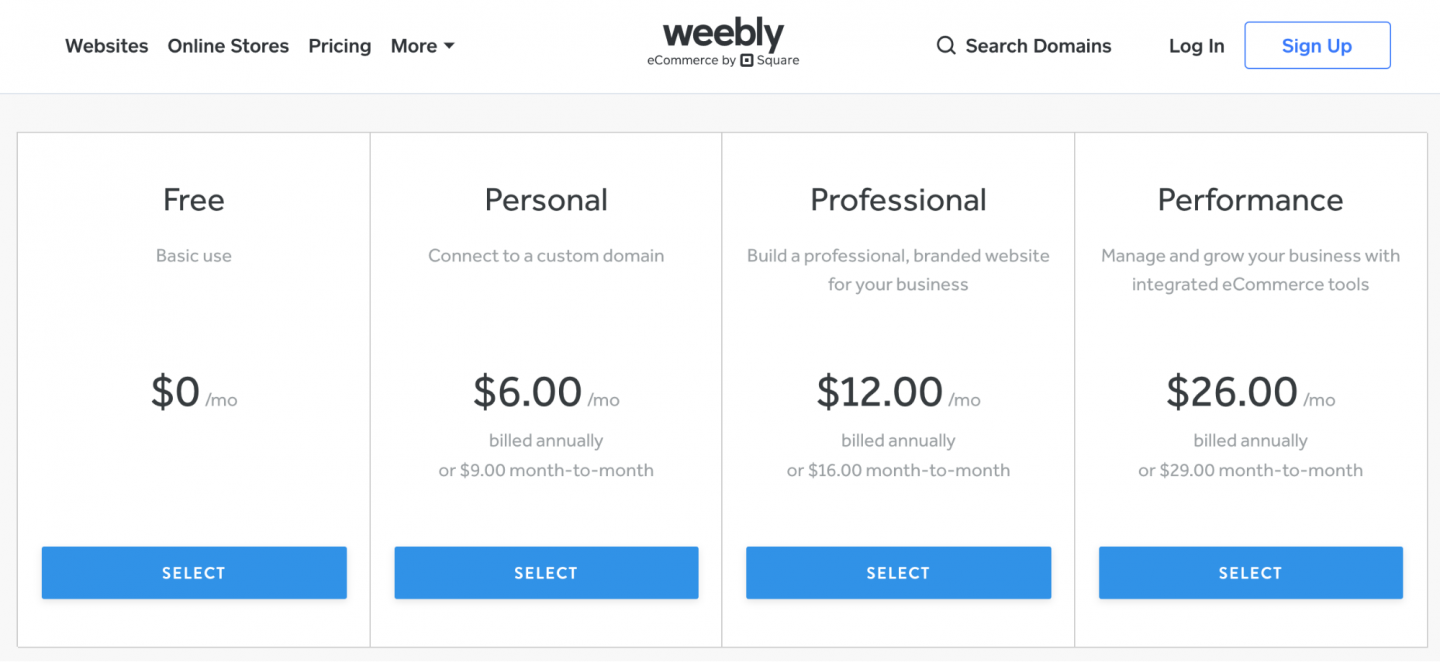
Source: Weebly
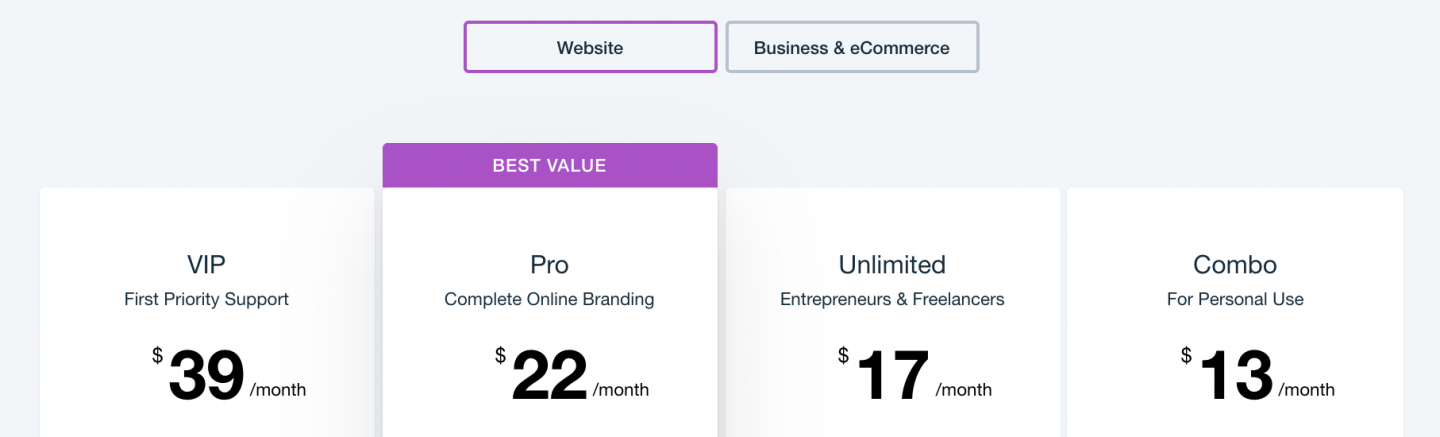
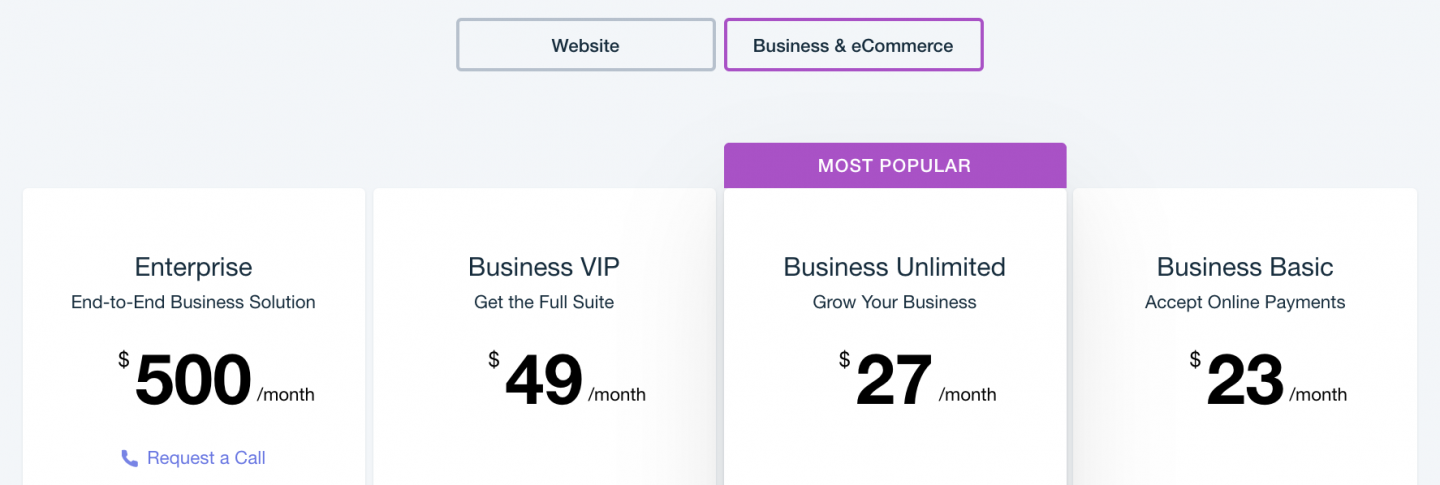
Source: Wix
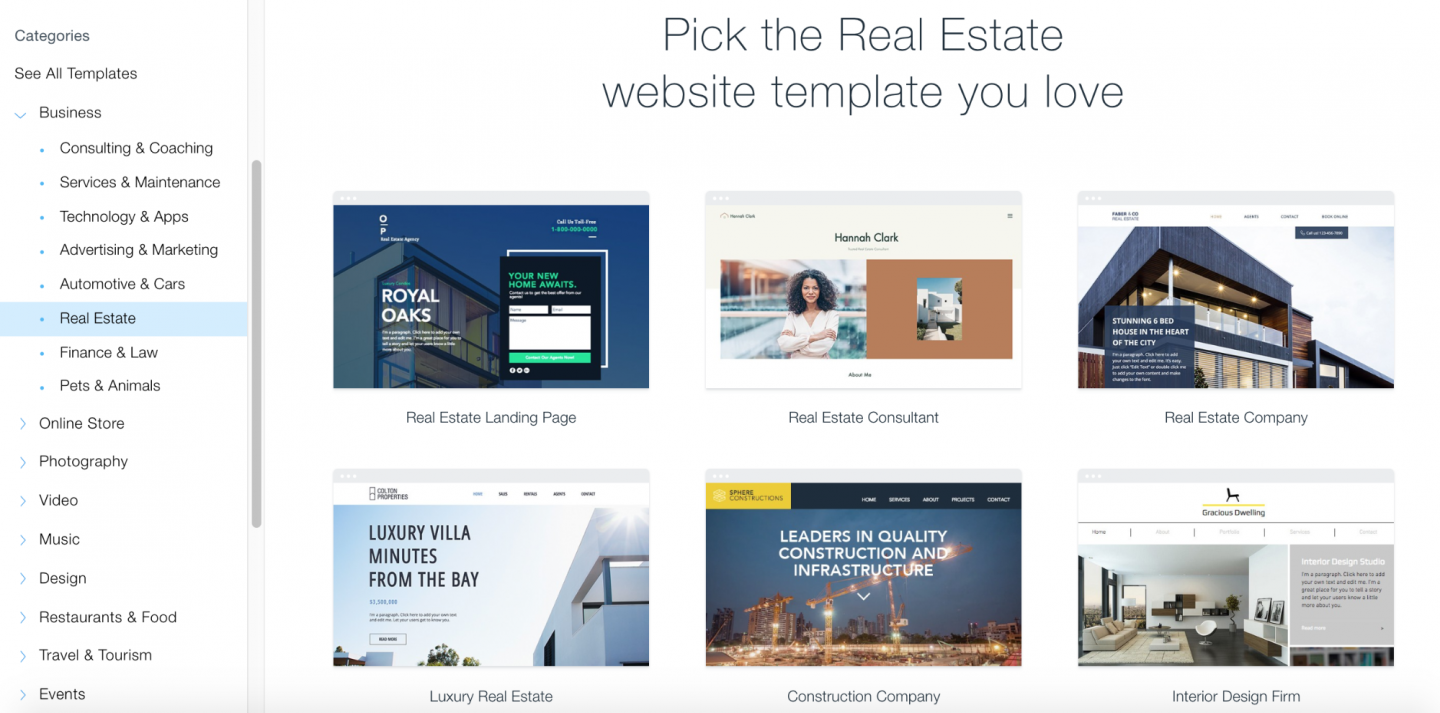
Source: Wix
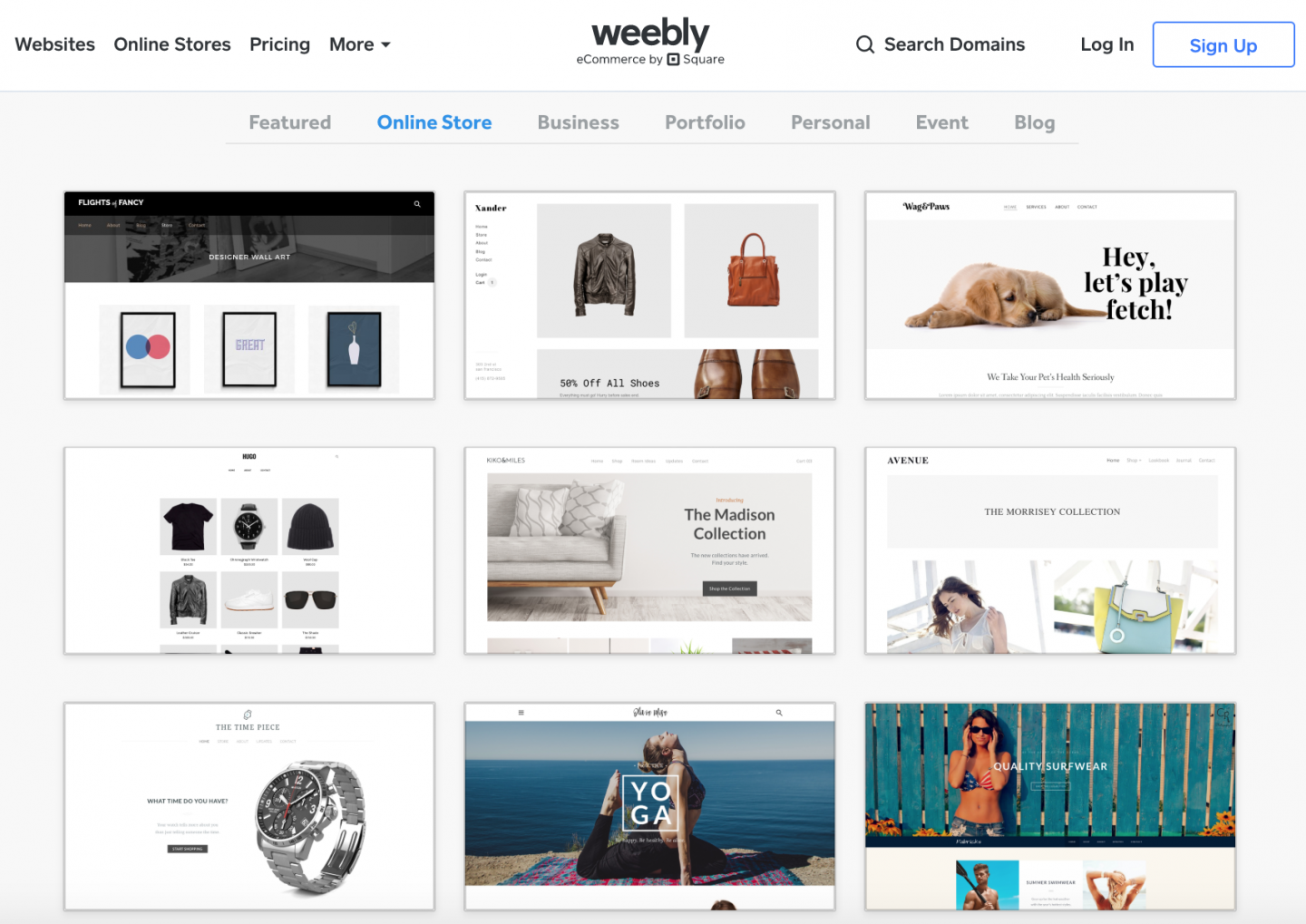
Source: Weebly
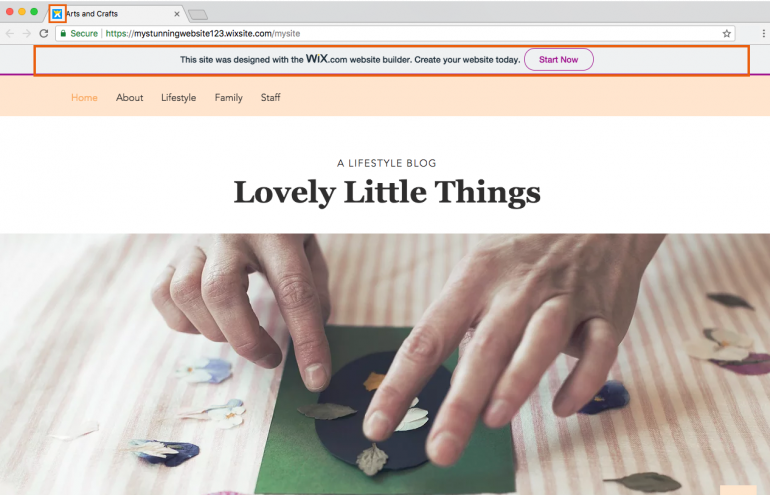
Source: Wix
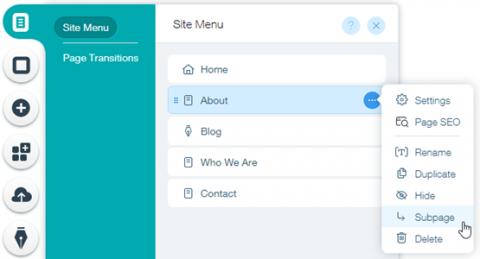
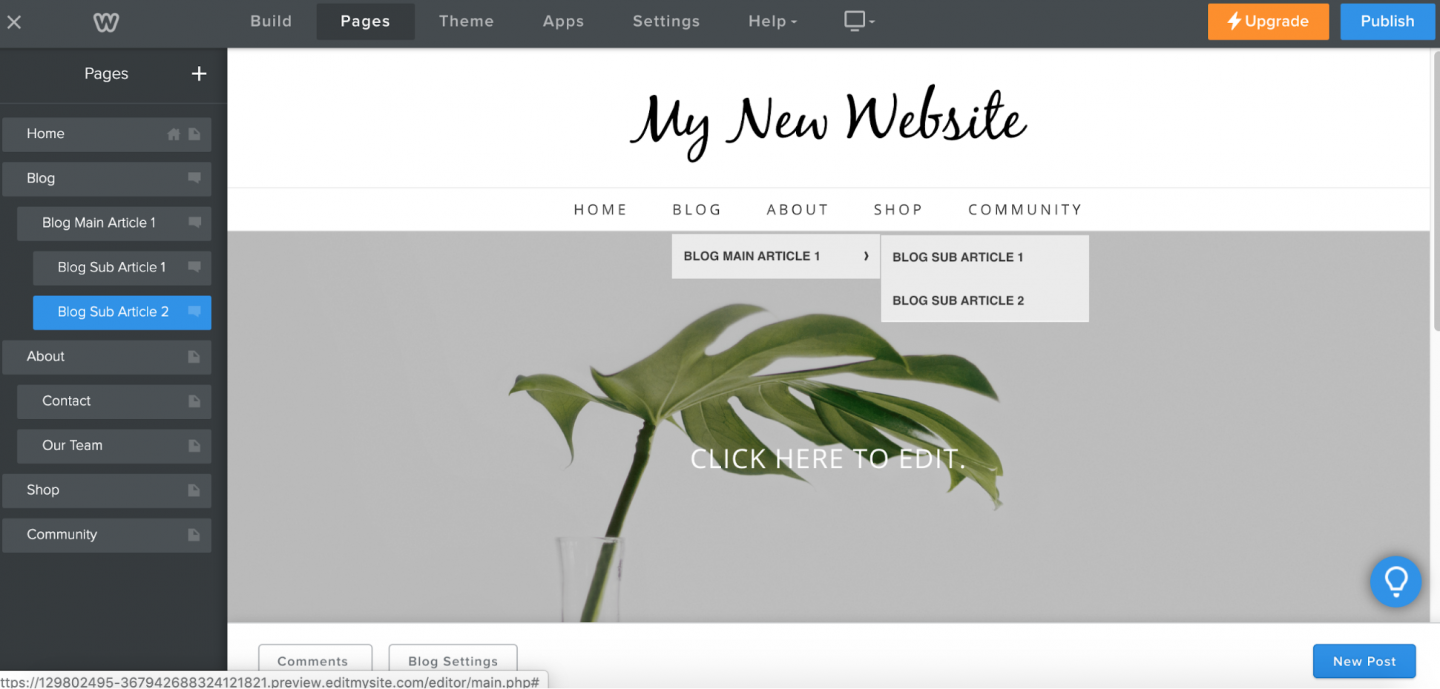
Source: Weebly
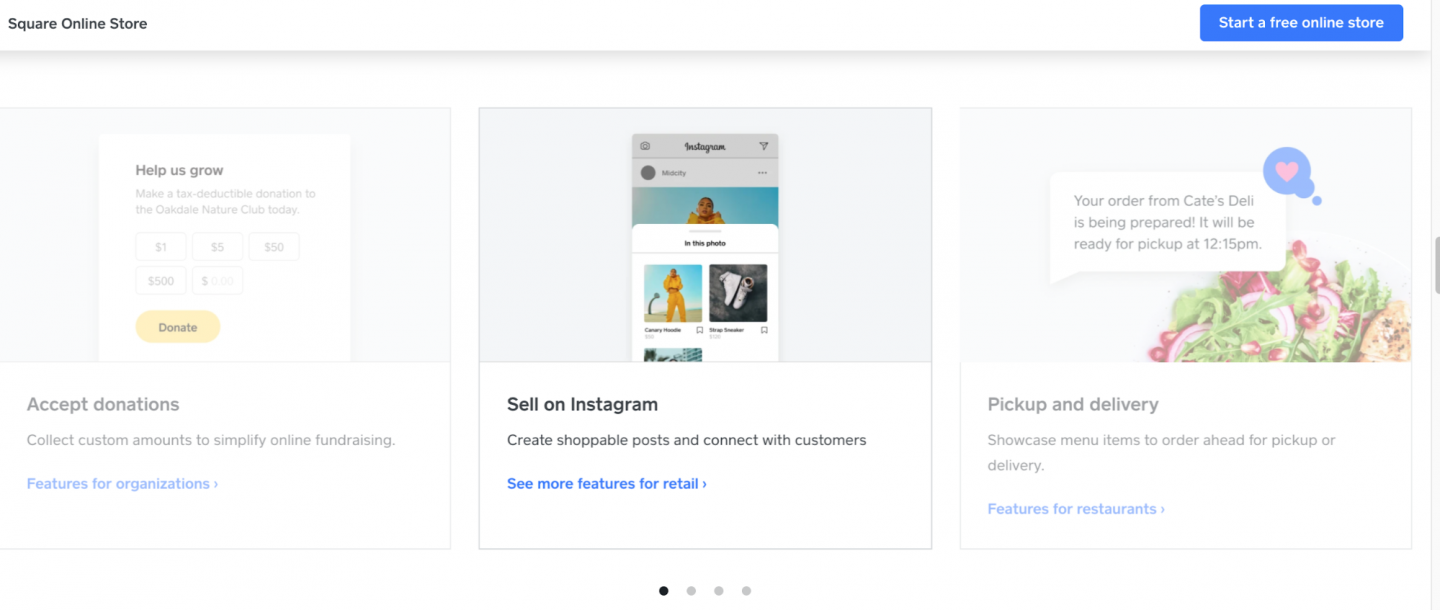
Source: Square
Thanks to Source
Weebly vs Wix